Are you a person who needs daily reminders to take care of yourself? Do you struggle to make your dreams a reality? Creating a vision board can help by giving you a visual representation of what you want to achieve. It’s a fun and creative project that can be tailored to your own personal style. If you’ve never made one before, I’ll show you how to make a vision board on Canva (using my free template) and share some design tips, too.
Vision boards are great for starting the new year, but you can design them anytime.
This article contains affiliate links. We earn from qualifying purchases.
What is a Vision Board?
Before you start designing one, it might help to know what exactly is a vision board. Basically, it’s a visual representation of what’s in your head. Vision boards help you clarify areas for improvement, goals, and ways to love and care for yourself. There are many methods for making vision boards, including old-fashioned sharpies and poster boards, but I love the digital versions I can make with Canva.

I use digital boards as my desktop wallpaper and backgrounds on my phone. Since I’m on my devices a lot, this helps me keep my priorities straight. The digital versions are also easy to keep updated. Of course, once you have designed your vision board, you can also print it out and hang it on your bathroom mirror or some other place where you will see it every day.
Do I Have to Pay for Canva?
Canva has both free and Pro versions. In this post, I’m only giving instructions for the free version as it is really enough to design your vision board. The Pro (paid) version has some great perks and timesavers that I do think are totally worth it, but start with the free one.
Can’t read now? Pin for later!

Dimensions of a Digital Canva Vision Board
Canva makes it easier than ever to get started designing your vision board. Step 1 is to decide on the size. If you’re going to use it on your laptop wallpaper choose dimensions with a 4:3 ratio. I like 1748 x 1240 pixels. (With the free account, you won’t be able to change this later. If you have a Pro account you can use the magic resize feature to change dimensions.)
If you’re going to print your vision board out, choose a paper size that works for you such as 8.5 x 11 or 11 x 14.
Once you begin adding pictures, words, and other elements, you can rearrange them and resize them as you go. Just make sure you have plenty of space for everything you want to put on your vision board.
Templates for Vision Boards
The next step is to pick the template that best suits what you want to create. I’ve created a simple and colorful vision board template, but feel free to explore Canva’s other templates if you’d like something more specific. Once you’ve chosen your template, it’s time to start customizing it!

Creating a vision board is a great way to stay focused on your goals and dreams. Whether you’re a beginner or an expert graphic designer, Canva has everything you need to create the perfect visual manifestation of your dreams. If you’re unsure of the dimensions mentioned above, just search for vision board templates on the home page. You will get loads of made-for-you templates. All you need to do is change the colors, swap out the pictures and make any other edits you want. You can use templates that already have elements such as photos and graphics which can be customized or you can upload your own photos as well. If you want to really let your creative energy flow, start from scratch with a blank canvas.
I also have a fun free Canva template for vision boards you can access here.

You can use a grid layout, a collage of images, or jumble everything together – it just depends on your personal vibe and aesthetic. Once you’ve chosen your template, add text to emphasize how reaching each goal will make you feel while also using visuals to help support the experience. Lastly, save your completed project and use it daily to remind yourself how much progress has been made (and how many more aspirational goals are yet to come)! With these simple steps, making a stunning Canva vision board is easy.
What Should I Include on My Vision Board?
Now you know how to get started, but what exactly should you put on a vision board? This is entirely up to you. Vision boards are great for speaking your goals and dreams to the universe. I like to use a combination of short-term and long-term goals.
They are also nice reminders to be kind to yourself. You can make a vision board focused solely on one area of your life or put many areas altogether. Here are some goal visualization ideas:
- Health
- Financial
- Career
- Family Life
- Travel
- Spirituality
- Education

Vision boards also work well as reminders to be kind to yourself. I like to include self-care visions as well as my goals. For you, these might include:
- Self-Affirmations
- Mantras
- Favorite Quotes
- Word of the Year
- Emotions
- Coping Skill Ideas
When building your vision board, think about what you want for yourself and how it will improve your life, relationships, and financial outlook. Whatever goals you focus on, try to be as specific as possible. Rather than saying “be more active”, try “spend 1,000 hours outside”. Instead of “get a new job”, claim the job title you want such as “Project Manager or Profitable Business Owner”.
Add pictures, quotes, colors, and symbols to represent your goals. If you feel comfortable, share them with a close friend or business partner to keep yourself accountable. They will also inspire your loved ones to make their own.

Canva Design Tips for Vision Boards
Canva is an amazing tool for making dream boards. Here are a couple of tricks that I have found incredibly useful and will make your experience more efficient.
Start by adding images or words that relate to your dreams and aspirations. Your board should be full of things that inspire and motivate you. You can add pictures of places you hope to visit, quotes from your favorite books, people who have influenced your life in positive ways, or anything else that sparks joy for you. Take the time and reflect on what truly matters most in life when choosing these items.

After you’ve filled your board with inspiring images and words, play around with the color picker feature to really make your vision board represent you. Canva has some pre-selected color combinations, but you can choose your own as well.
You can also add frames or borders (under the Elements tab) to add the finishing touch.

Once you’ve finished designing your vision board, it’s time to print it out or save it as your digital wallpaper or phone background. Look at your vision board every day and let the positivity reverberate throughout your life. Set a reminder in your phone to come back and create a yearly vision board. It’s so fun to see how many goals you accomplished.
FOLLOW US ON SOCIAL MEDIA
- Facebook Page
- Family Adventures Facebook Group
- Easy Camp Cooking Facebook Group
Don’t forget to invite your friends to our Facebook groups! We would also love to see your vacation pictures!
Have fun experimenting with your vision board on Canva, and don’t forget to share yours in our Facebook group – we’d love to see it!

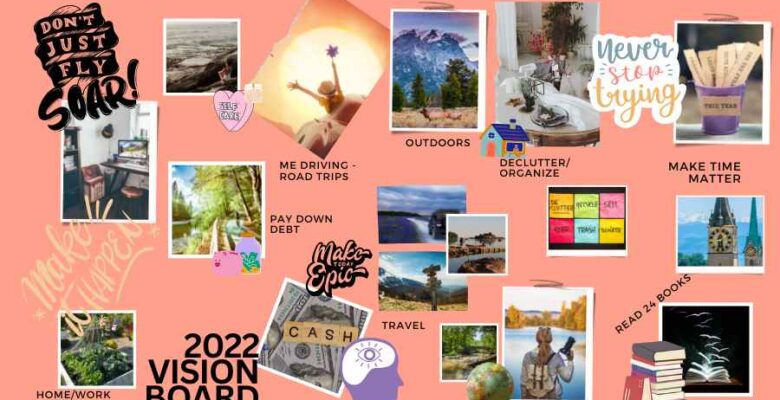
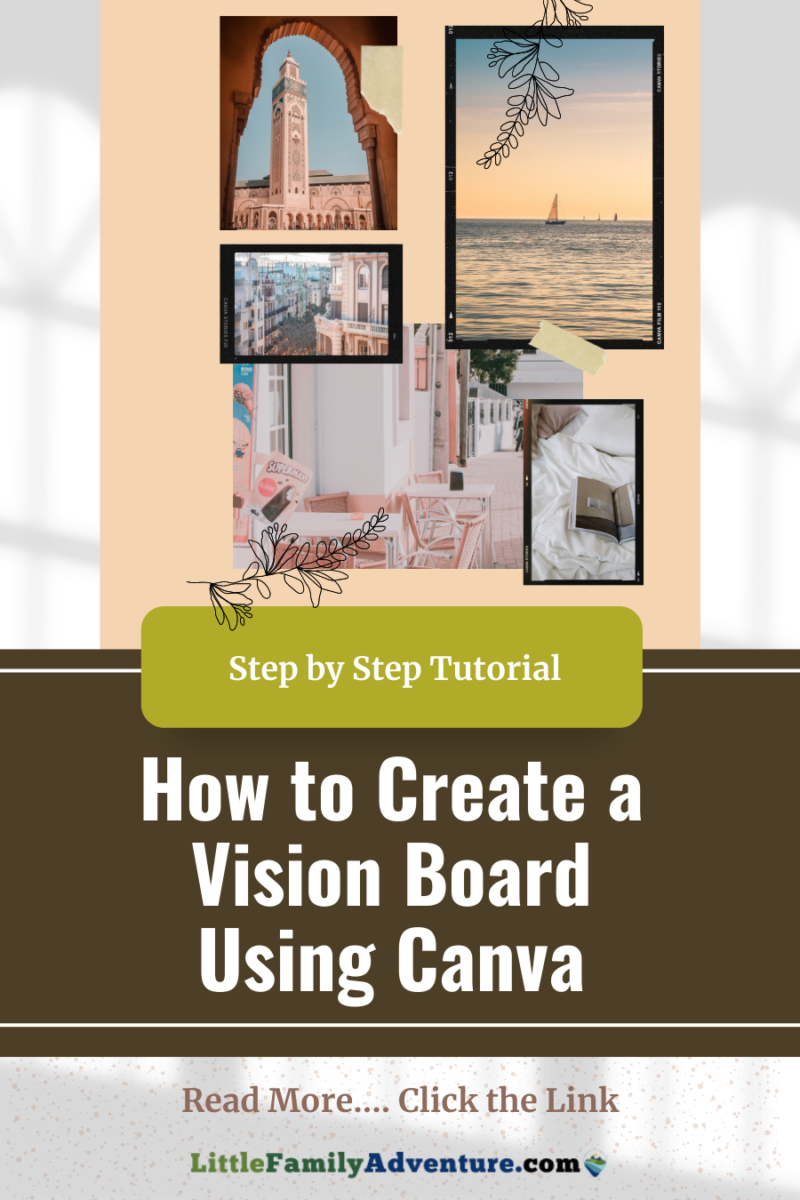
Leave a Reply